To scroll or not to scroll

As website design and development evolves, new technology and devices emerge from the market delivering the potential to shake up our understanding of pre-established user behaviour patterns.
Although people’s behaviours are fairly consistent and usability guidelines rarely change over time, the tendency to scroll is an example of one behaviour that did.
Do people actually scroll?
In the early days of the web, users rarely scrolled vertically; but by the early 2000s, longer pages became common and the arrival of small screened devices made scrolling a necessity.
Safe to say, the act of scrolling is natural today; one we perform out of routine and habit.

Popular social media apps like Facebook, Twitter, and Instagram have also ingrained the concept that continued scrolling reveals an endless amount of content.
The question isn’t so much about whether users scroll, but more pertinently, should they? Is it still better to display information above the fold rather than making them forage for information below?
The relevance of above the fold in 2023.
Content “above the fold” is the part of a web page shown before scrolling. Any content below it is considered “below the fold”. This term was often used to describe the top half of a newspaper and goes back to the beginning of the printing press.
The information placed above the fold remains an important part of website design, even though screen sizes change with each passing year.
A study by the Nielsen Norman Group in 2018 concluded that people are scrolling beyond the fold more than they used to (compared to a similar study in 2010). However, eyetracking data suggests that users will still look more above the page fold than below it. It was found that users also spent more time viewing content above the fold (57% of viewing time) compared to the second screenful of content (17% viewing time).
The closer a piece of information is to the top of the page, the higher the chance that it will be read; partly because it is the most discoverable.
So with all of that, is the information above the fold important in 2023?
Yes, but so is the information below it. At the end of the day, the basic function of scrolling is to allow users to digest as much or as little of your content as they wish, so it’s imperative to tailor the experience to your offerings.
Although the information placed above the fold is key, it should never be at the expense of visual order and information hierarchy. Cramming all your information above the fold is counter productive as this has the potential to create visual clutter.
Best practices
Although there are no concrete rules that depict how long a page should be, a good webpage takes into account a number of key principles.
1. Content, content, content
A good webpage prioritises the length of its content; short enough to keep your target audience engaged, but long enough to cover the subject matter at hand. Always aim to place strong and clear messaging at the top and avoid using verbose language. Save the use of large imagery further down, where long paragraphs of text are present, to help break content up into smaller palatable chunks.
Users also rely on visual elements such as headers and bolded text to identify when content is important, and to locate new segments of information. Be sure to style these sections appropriately so that users can easily find them.
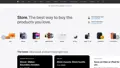
Elements cut off from a page indicate to the user that they can scroll down to reveal more information.
2. Navigation and pathway
Depending on the length of your page, aim to make sure that navigation options are visible to your user at all times. A back to top button would be especially handy for long content pages when viewed on mobile devices.
Consider sticky navigation that allows users to jump in and out of a page when looking for information. As each web page on your website serves a specific purpose, think about what you want your users to do once they’ve reached the end of your page.
For example, if you want them to contact you, be sure to place a CTA not just above the fold but also at the end of your page. If you have a long article page, consider options for your users to navigate to the previous and next article without constantly having to return to the listing page.
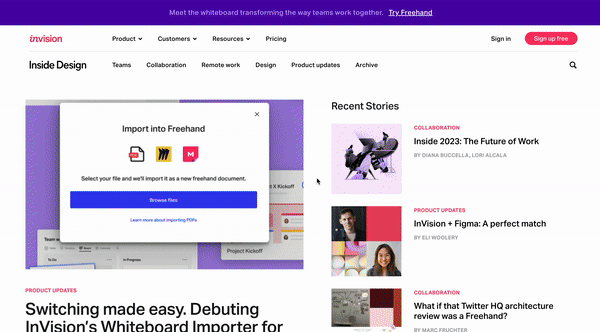
The Invision website uses a sticky navigation bar that stays in view on long pages.
3. User tests and feedback
It’s difficult to get content right the first try so it’s always worth collecting feedback from your users once your website has gone live. The key goal is to ensure that your content is communicated clearly and is easily understood by your audience.
User interviews and moderated sessions are useful research methods that we recommend using to collect feedback from your users. It is also important to make sure that the participants that you recruit for these sessions are representative of your user population.
Scrolling is here to stay
People are well versed with the act of scrolling today and are doing so more than they have in the past. While page length and visual design are important items to consider when creating a web page, content prioritisation is just as important. If users find your content relevant and engaging, they won’t necessarily mind the length of the scroll.
Recommended Links

Tools to level-up your remote workplace practices
Over the past few years, many workplaces have experienced a major shift in their attitudes towards remote work, where it has transitioned from an anomaly to the new normal.

How remote workplaces can boost team collaboration
Even after years of working together in a remote or hybrid workplace, some teams may still be communicating ineffectively. It’s worth reviewing and implementing improved communication strategies before collaborating at a distance becomes overwhelming or too difficult for some team members. Here’s how to ensure your team feels on track and heard, even when miles apart.